IZZIE'S EASY 1-2-3 INSTALLATION
NOTE: These backgrounds work best if you start with a white minima template.
1- Click "Customize" { top right corner }
2- Click "Add a Gadget"
3- Find "HTML/Java Script" and click the "+" sign
You are now in the Configure HTML/Java Script screen. You will see a large box. Now, copy and paste this entire HTML code into that area:
<style type="text/css">
body {background-image: url("direct link"); background-position: center; background-repeat: no-repeat; background-attachment: fixed; }
</style>
Choose a background, copy the link underneath it, and then paste it in between the parenthesis in place of where it says "direct link". Make sure you leave the parenthesis in place.
Hit save, and you’re all done! Enjoy your awesome new blog!



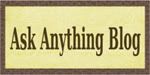
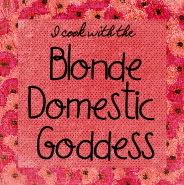




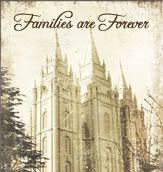
11 comments:
Have you ever thought of doing a bigfoot background?
This is too cute! Thanks
creaturesoftime~
No, that's a new one! If you can find a big foot digi kit I'll make you a background!
beautiful!
awwww...this is just the sweetest!
Thanks for making my blog so cute.
http://diamondvilleclarksdennisroberta.blogspot.com/
Love it! Glad you're living up to your wonderfully Irish name. :)
I would love to borrow your background for my blog. I'm not great at figuring out all the html stuff, though. Your designs are lovely!
I absolutely love your designs and have used one on my blog. I even managed to use the background in my header - turned out really well. Oh yes, I have your button in my sidebar as well. You said you're open to requests, so here's mine - would you consider doing more backgrounds with cream or white centers. I find my posts don't show up well on the colored centers.
I love all of your designs!! Super Cute!
Thank you so much for this lovely design.
Beautiful design!
will place this design in my blog.
Thanks
Post a Comment