IZZIE'S EASY 1-2-3 INSTALLATION
NOTE: These backgrounds work best if you start with a white minima template.
1- Click "Customize" { top right corner }
2- Click "Add a Gadget"
3- Find "HTML/Java Script" and click the "+" sign
You are now in the Configure HTML/Java Script screen. You will see a large box. Now, copy and paste this entire HTML code into that area:
<style type="text/css">
body {background-image: url("direct link"); background-position: center; background-repeat: no-repeat; background-attachment: fixed; }
</style>
Choose a background, copy the link underneath it, and then paste it in between the parenthesis in place of where it says "direct link". Make sure you leave the parenthesis in place.
Hit save, and you’re all done! Enjoy your awesome new blog!



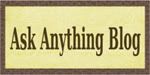
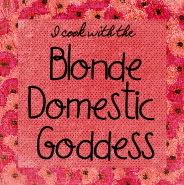




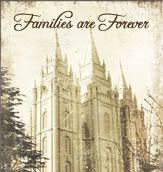
11 comments:
i just used this background for my blog, thanks for sharing!
I used this background and I love it! Thank you for providing beautiful, free blog backgrounds!
beautiful creation.i am still using the brown one, form yur background,but i love see the new ones, beautiful!
Hi - I'll be leaving a comment on several backgrounds.
I have 4 blogs I maintain...and I would love to be able to go with 3 column.
Is it possible that this lovely background could be html-ed into a 3 column??
Thankyou, Pamela
Back again.......forgot my other question about this background, can a center header be made for it?
Thankyou, Pamela
i'm using this as my easter theme background. love it! thanks!
I LOVE this background! Paisley is my favorite! Thanks!
This background just caught my eye,I love it and I am using it for my blog. Thanks
Love this background! Thanks!
Just FYI: some of your backgrounds appear out-of-focus on my screen including your home page background, specifically the black ribbon-ish effect by the daisies. I don't know if this is art or a problem :)
Also, I don't know how to put your button on my blog. I'm a little slow that way. Help?
love it...just used it on my blog
Just used it on my blog!! Thanks :D
Post a Comment