IZZIE'S EASY 1-2-3 INSTALLATION
NOTE: These backgrounds work best if you start with a white minima template.
1- Click "Customize" { top right corner }
2- Click "Add a Gadget"
3- Find "HTML/Java Script" and click the "+" sign
You are now in the Configure HTML/Java Script screen. You will see a large box. Now, copy and paste this entire HTML code into that area:
<style type="text/css">
body {background-image: url("direct link"); background-position: center; background-repeat: no-repeat; background-attachment: fixed; }
</style>
Choose a background, copy the link underneath it, and then paste it in between the parenthesis in place of where it says "direct link". Make sure you leave the parenthesis in place.
Hit save, and you’re all done! Enjoy your awesome new blog!



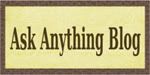
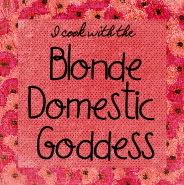




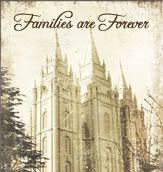
4 comments:
I am soooo bummed that I am just now finding your blog! You have the cutest backgrounds...I am so excited to see what you make next! Is there a way to follow your blog...I would love to follow it but I didnt see the option too. If not thats ok...I'll just check back often! Thanks again for making all of these cute backgrounds! *Rachel
Rachel~
I just added the "followers" gadget to the blog :) Thanks for your kind comment! You made my day!
Shannon :)
I LOVE, LOVE, LOVE your blog designs - you are very talented! And I love how simple they are to install. Thank you so much. Keep up the good work. I plan on checking back often as I like to change my blog pretty frequently. I did add your little blog button to my site too.
I added this background to my blog. I have been using your backgrounds for quite a while now and love them.
Post a Comment