IZZIE'S EASY 1-2-3 INSTALLATION
NOTE: These backgrounds work best if you start with a white minima template.
1- Click "Customize" { top right corner }
2- Click "Add a Gadget"
3- Find "HTML/Java Script" and click the "+" sign
You are now in the Configure HTML/Java Script screen. You will see a large box. Now, copy and paste this entire HTML code into that area:
<style type="text/css">
body {background-image: url("direct link"); background-position: center; background-repeat: no-repeat; background-attachment: fixed; }
</style>
Choose a background, copy the link underneath it, and then paste it in between the parenthesis in place of where it says "direct link". Make sure you leave the parenthesis in place.
Hit save, and you’re all done! Enjoy your awesome new blog!



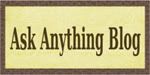
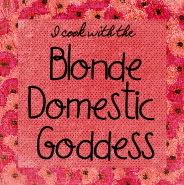




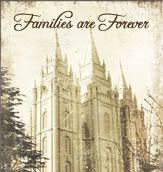
6 comments:
i decided to go with this one instead and it worked great. Thanks! Your templates are so fun and cute!
I picked this one too! Thanks for making it so easy to change the look of my blog!! Merry Christmas!
I was just wondering what kit you used for this! I have been looking for a kit with a decent looking nativity! please email me at lissas54@gmail.com. Thank you so much! You are very talented!
Oh and do you have a problem telling me how big these are when you are creating them? Do you use photoshop?
I love your templates....this year for Chirstmas, are you going to do more backgrounds with traditional themes, as in baby Jesus, angels, wise men, etc. I would love that.
..any plans to do more Christ-themed backgrounds? I love yours, but I'd like to see some new ones!
Post a Comment