IZZIE'S EASY 1-2-3 INSTALLATION
NOTE: These backgrounds work best if you start with a white minima template.
1- Click "Customize" { top right corner }
2- Click "Add a Gadget"
3- Find "HTML/Java Script" and click the "+" sign
You are now in the Configure HTML/Java Script screen. You will see a large box. Now, copy and paste this entire HTML code into that area:
<style type="text/css">
body {background-image: url("direct link"); background-position: center; background-repeat: no-repeat; background-attachment: fixed; }
</style>
Choose a background, copy the link underneath it, and then paste it in between the parenthesis in place of where it says "direct link". Make sure you leave the parenthesis in place.
Hit save, and you’re all done! Enjoy your awesome new blog!



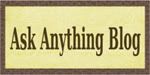
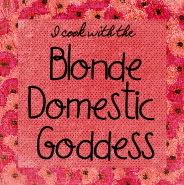




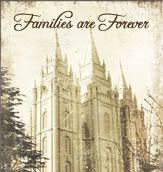
4 comments:
I absolutely LOVE this layout! All your layouts are amazing. I'm so happy I found a new site to use. I was getting bored of the last ones. Great job!
I love all your layouts:)
The new layouts look great. Thanks for making it easy, too. It's fun to change the look often!
A little late in the game, but i finally chose a Christmas background. I'll be back next week to hunt for a new year/winter one!!
Post a Comment