IZZIE'S EASY 1-2-3 INSTALLATION
NOTE: These backgrounds work best if you start with a white minima template.
1- Click "Customize" { top right corner }
2- Click "Add a Gadget"
3- Find "HTML/Java Script" and click the "+" sign
You are now in the Configure HTML/Java Script screen. You will see a large box. Now, copy and paste this entire HTML code into that area:
<style type="text/css">
body {background-image: url("direct link"); background-position: center; background-repeat: no-repeat; background-attachment: fixed; }
</style>
Choose a background, copy the link underneath it, and then paste it in between the parenthesis in place of where it says "direct link". Make sure you leave the parenthesis in place.
Hit save, and you’re all done! Enjoy your awesome new blog!



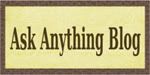
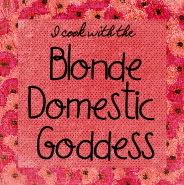




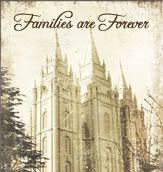
5 comments:
Hi, I really like this one! The whole owl did not appear on my page (just the feet) but I still really like it. I'd like to add your logo on my page and give you credit, but I don't know how to add it. Can you put some directions on your page for that as well? Thanks. Great Job!
Thanks so much for the help! I think your backgrounds are very creative and fun!
Hi, I was just wondering if you could tell me when I load your backgrounds most of the design does not show. Am I doing something wrong? Please let me know!
Hi Madi!
No, you're not doing anything wrong, you just must have a smaller computer screen. I upload all my images to fit up to a 21 inch screen, so if it's a lot smaller than that it will cut things off (sorry!) Try a background where most of the "stuff" is in the center (like the green fall splendor one or the harvest floral) and those will look best on your screen :)
I'm trying this background...
:)
Well, I was going to, but it doesn't really go with my header picture, so I am going to look for another one...
Post a Comment