** Hello Blogging Friends! Here are the last of my Fall/Thanksgiving designs... I hope I've given you a wide variety to choose from! These were a lot of fun to make :)
~
I know the poll isn't over yet, but it looks like the majority of you want a Christmas background right after Thanksgiving, so check back on November 28th and I'll have some up! If you think I went overboard with the Halloween backgrounds, just wait until you see the ones I've got coming for Christmas...
~
Also, I know a lot of you out there (myself included) have recipe blogs, and so I'm working on some layouts for those types of blogs as well. They won't be coming until January though, but keep that in mind :)
~
THANK-YOU VERY MUCH for all your kind comments, I really appreciate them! Have a Happy Thanksgiving!!! **



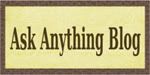
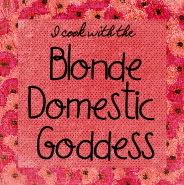




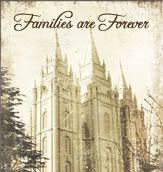
No comments:
Post a Comment