IZZIE'S EASY 1-2-3 INSTALLATION
NOTE: These backgrounds work best if you start with a white minima template.
1- Click "Customize" { top right corner }
2- Click "Add a Gadget"
3- Find "HTML/Java Script" and click the "+" sign
You are now in the Configure HTML/Java Script screen. You will see a large box. Now, copy and paste this entire HTML code into that area:
<style type="text/css">
body {background-image: url("direct link"); background-position: center; background-repeat: no-repeat; background-attachment: fixed; }
</style>
Choose a background, copy the link underneath it, and then paste it in between the parenthesis in place of where it says "direct link". Make sure you leave the parenthesis in place.
Hit save, and you’re all done! Enjoy your awesome new blog!



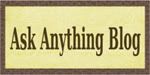
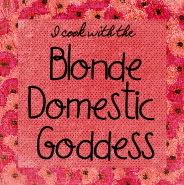




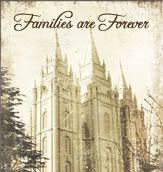
5 comments:
I love your stuff. Thanks for sharing your talents.
I love this one! Do you have any suggestions for making them fit in my screen- my backgrounds always go on really big so you can't really see the whole thing!
Thanks for sharing your cute ideas!
Thank you so much for the free backgrounds.... they are too darn cute!
I LOVE your backgrounds!!!! I just did my very first one!!! The only others ones I've had Michelle just changed for me. I did want to do it back for the 4th when you left me a message but no time but today I did since I got up at 5:30am (teething baby)! I am so excited! It was way easy; thank you! And know what else is fun? I just noticed that a background my sis-in-law Melissa is using is one of yours!! Now I just have to figure out where and how to add the "Izzie Grace". Help? I'm so unfamiliar with anything with blogs except posts.
Thank you for the great blog backgrounds. They are awesome.
Post a Comment