** Hello Fellow Bloggers! I got a little carried away... I just put up the last of my Halloween backgrounds (giving you a grand total of 29 to choose from!) Be sure to check back on November 1st for my fall and Thanksgiving designs. Thanks everyone for your kind comments and for using these! Have a happy and safe Halloween! **
IZZIE'S EASY 1-2-3 INSTALLATION
NOTE: These backgrounds work best if you start with a white minima template.
1- Click "Customize" { top right corner }
2- Click "Add a Gadget"
3- Find "HTML/Java Script" and click the "+" sign
You are now in the Configure HTML/Java Script screen. You will see a large box. Now, copy and paste this entire HTML code into that area:
<style type="text/css">
body {background-image: url("direct link"); background-position: center; background-repeat: no-repeat; background-attachment: fixed; }
</style>
Choose a background, copy the link underneath it, and then paste it in between the parenthesis in place of where it says "direct link". Make sure you leave the parenthesis in place.
Hit save, and you’re all done! Enjoy your awesome new blog!



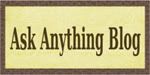
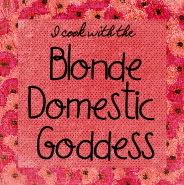




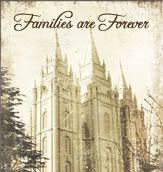
4 comments:
I love this one! It's so dang cute!
Thank you ! Thnak you! I look forward to your Thanksgiving / Fall layouts! Thanks again!
Your stuff is so cute! Thanks for sharing. I've got you linked on my blog to share the love. I just put up a header and I foolishly BOUGHT! I have to get my money's worth out of it but after that I'm snagging one of yours!
I love all these new backgrounds. Thanks for making such fun ones. My blog is private, but i do have your button to share with others.
Post a Comment