IZZIE'S EASY 1-2-3 INSTALLATION
NOTE: These backgrounds work best if you start with a white minima template.
1- Click "Customize" { top right corner }
2- Click "Add a Gadget"
3- Find "HTML/Java Script" and click the "+" sign
You are now in the Configure HTML/Java Script screen. You will see a large box. Now, copy and paste this entire HTML code into that area:
<style type="text/css">
body {background-image: url("direct link"); background-position: center; background-repeat: no-repeat; background-attachment: fixed; }
</style>
Choose a background, copy the link underneath it, and then paste it in between the parenthesis in place of where it says "direct link". Make sure you leave the parenthesis in place.
Hit save, and you’re all done! Enjoy your awesome new blog!
Subscribe to:
Post Comments (Atom)



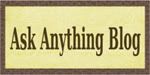
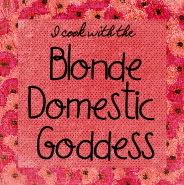




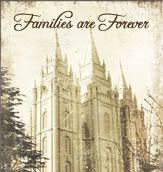
7 comments:
I Love it! My colors exactly! Thank you for sharing your talents!
Thanks for this awesome background. It's what I have been looking for. I love the colors!
i'm loving this one
your designs are beautiful..i cant decide..n cant decide which..all are gorgeous...for now, i chose this one, and maybe, i'll change each month..hehe =D
thanx a lot yah!
hi again,i use this one now,becouse is more spring time!, thank you so much,
your designs are great... since i found your site i change every month. thank you so much for sharing with us all.
this one is my current background. it just screams 'spring'. love it!!
Post a Comment