IZZIE'S EASY 1-2-3 INSTALLATION
NOTE: These backgrounds work best if you start with a white minima template.
1- Click "Customize" { top right corner }
2- Click "Add a Gadget"
3- Find "HTML/Java Script" and click the "+" sign
You are now in the Configure HTML/Java Script screen. You will see a large box. Now, copy and paste this entire HTML code into that area:
<style type="text/css">
body {background-image: url("direct link"); background-position: center; background-repeat: no-repeat; background-attachment: fixed; }
</style>
Choose a background, copy the link underneath it, and then paste it in between the parenthesis in place of where it says "direct link". Make sure you leave the parenthesis in place.
Hit save, and you’re all done! Enjoy your awesome new blog!



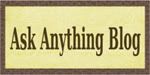
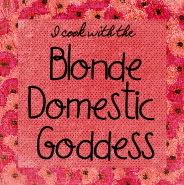




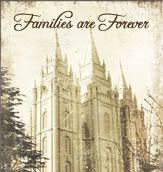
8 comments:
Hi, I did not end up using any of your backgrounds, but I appreciated your blog, your help, advice and from this I was able to install my own.
i want this one!!!! it is so cute, how do i find it?
The directions are at the top of the page "How To Apply An Izzie Grace Background." Let me know if you need any more help! I've tried to make this as painless as possible! :)
Shannon :)
It's very painless.LOL I love this background. So very cute. Thanks for all your hard work and very cute templates! Love them!
Thank you for the template.I will use it for a while.
Regards
Adriana
I just picked this template to go with the birth annoucement of my son! I think it is cute. Is it too wide for the average screen or is it just mine? I am not getting the "together" part.
Thankyou so much for making this so simple to use, your backgrounds are beautiful, I couldn't decide which one to go with. I chose this simple turquoise one in the end.
Thankyou so much. Plus I have your button link on my sidebar too.
http://inspyretash-notebook.blogspot.com/
For some reason this background has stopped displaying for me, I tried some other backgrounds but it was only this one that wouldn't display in my blog. *shrugs* It'll be ok I'm redesigning my blog with a different one now, I left a comment underneath it.
Post a Comment