IZZIE'S EASY 1-2-3 INSTALLATION
NOTE: These backgrounds work best if you start with a white minima template.
1- Click "Customize" { top right corner }
2- Click "Add a Gadget"
3- Find "HTML/Java Script" and click the "+" sign
You are now in the Configure HTML/Java Script screen. You will see a large box. Now, copy and paste this entire HTML code into that area:
<style type="text/css">
body {background-image: url("direct link"); background-position: center; background-repeat: no-repeat; background-attachment: fixed; }
</style>
Choose a background, copy the link underneath it, and then paste it in between the parenthesis in place of where it says "direct link". Make sure you leave the parenthesis in place.
Hit save, and you’re all done! Enjoy your awesome new blog!
Subscribe to:
Post Comments (Atom)



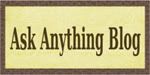
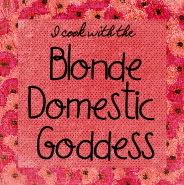




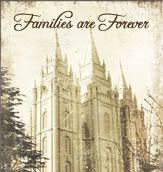
8 comments:
I love it! But I wish it could be seen on the computer screen as it is on the sample here... it is the nicest background I've found so far. And I did grab a button- you can check it out on http://ukoraksjoan.blogspot.com
Nice to meet you too...
Joan
Thanx for visiting my blog, Shannon!
Živana
I'm helping my friend install your background on her blog...she loves redwhiteswirls, but I don't see it (other than on your slide show). HOw do I get the URL for it?) Thanks! toushay73@gmail.com
Hi Shay!
I don't have that one uploaded yet, but I'll put it up right now :)
Shannon
I love your templates and they are easy to use. I'm new at this. I want to put your button on my blog but I can't figure out how to do it. Any help?
Thanks
kandkaridalton~
Copy the HTML code under the botton. On your blog, go into "customize", then "add a gadget" and then choose "HTML/Java Script" paste the code into the box, hit save, and you're done! Let me know if you have any more questions :)
Shannon :)
I love this background! It makes my blog!!
I love the vivid color in your backgrounds--thank you--and I posted your button!
Post a Comment