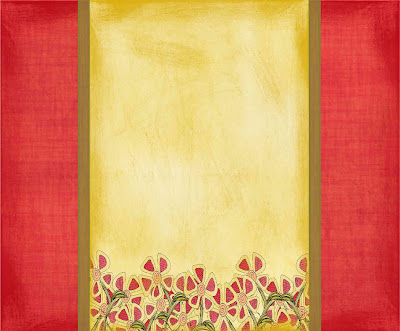
IZZIE'S EASY 1-2-3 INSTALLATION
NOTE: These backgrounds work best if you start with a white minima template.
1- Click "Customize" { top right corner }
2- Click "Add a Gadget"
3- Find "HTML/Java Script" and click the "+" sign
You are now in the Configure HTML/Java Script screen. You will see a large box. Now, copy and paste this entire HTML code into that area:
<style type="text/css">
body {background-image: url("direct link"); background-position: center; background-repeat: no-repeat; background-attachment: fixed; }
</style>
Choose a background, copy the link underneath it, and then paste it in between the parenthesis in place of where it says "direct link". Make sure you leave the parenthesis in place.
Hit save, and you’re all done! Enjoy your awesome new blog!
Subscribe to:
Post Comments (Atom)


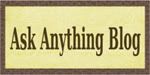
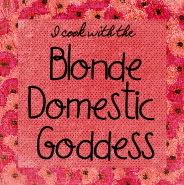




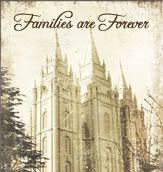
5 comments:
Hello!
I'm 33 yrs old Mormon mom from Rijeka, Croatia (Eastern Europe). I really, really like your blog creations, but for some reason I seem to be unable to find the background I like the most(inspirationalfloraldots). I see all of them on you slide show, but how do I actually get to where they are, so I can copy/paste the one I want?!
With regards,
Živana
Hello Joan!
Nice to meet you! Thanks for your kind words :) I have inspirationalfloraldots made, but not posted yet, but since you like it so much I'd be happy to get that one up for you right now :)
Shannon
You are so so nice, thank you very much, dear Shannon. Keep up the good work!
HUGE greetings,
Joan from Croatia
I have this one on my blog right now and even though I can't see the flowers at the bottom (must be my screen) I still love it. My dh doesn't like "busy" backgrounds because he has a hard time reading the actual blog, so he likes this one, too. Thanks so much!
This is so very pretty, I have it on my blog right now, its perfect. Thank you so much for all the lovely blogs backgrounds. xoxo
Post a Comment