IZZIE'S EASY 1-2-3 INSTALLATION
NOTE: These backgrounds work best if you start with a white minima template.
1- Click "Customize" { top right corner }
2- Click "Add a Gadget"
3- Find "HTML/Java Script" and click the "+" sign
You are now in the Configure HTML/Java Script screen. You will see a large box. Now, copy and paste this entire HTML code into that area:
<style type="text/css">
body {background-image: url("direct link"); background-position: center; background-repeat: no-repeat; background-attachment: fixed; }
</style>
Choose a background, copy the link underneath it, and then paste it in between the parenthesis in place of where it says "direct link". Make sure you leave the parenthesis in place.
Hit save, and you’re all done! Enjoy your awesome new blog!



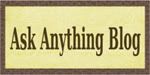
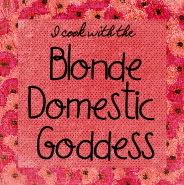




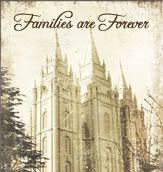
5 comments:
This is tooo cute! Thanks :-)
i've used your backgrounds for a little while and just wanted to comment and let you know how much i love them!! i check often and love seeing all the new creations. keep up the good work, they're amazing!
I just switched my background to this last night, but for some reason my profile disappeared from my blog. Is this related to using this background? Do you know? If you can offer any help, I'll take it. :)
BTW - CUTE backgrounds!!
This is really cute! I was hoping to combine elements of this with the green/brown background above... I'm wondering if you might be able to make me a header box? If so, could you use the left side of this background (three flowers, dots, stripes and a bit of the cream) with the title Katie's Literature Lounge using the same letters as in "Family?" I'd be more than willing to give you full credit for everything!
Love this! Thanks :)
Heather
Post a Comment