IZZIE'S EASY 1-2-3 INSTALLATION
NOTE: These backgrounds work best if you start with a white minima template.
1- Click "Customize" { top right corner }
2- Click "Add a Gadget"
3- Find "HTML/Java Script" and click the "+" sign
You are now in the Configure HTML/Java Script screen. You will see a large box. Now, copy and paste this entire HTML code into that area:
<style type="text/css">
body {background-image: url("direct link"); background-position: center; background-repeat: no-repeat; background-attachment: fixed; }
</style>
Choose a background, copy the link underneath it, and then paste it in between the parenthesis in place of where it says "direct link". Make sure you leave the parenthesis in place.
Hit save, and you’re all done! Enjoy your awesome new blog!



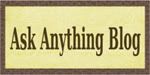
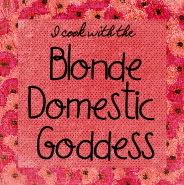




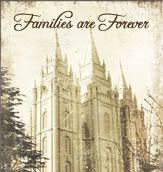
4 comments:
I gave my hubby the option of choosing which to use and he liked this best...I agree. It is so simple and darling.
Thanks!
Great stuff, you are very creative
Dont you feel like doing a Denim/Jeans one for me?
Please have a look at my header on http://honorandobey.co.za
I would love to have a background to go with it! I can change the header text color, but would prefer a background with blue white and grey.
let me know if you would be so kind
Thanks
Cheeky Cherry
A friend pushed me in your direction, and am I grateful to her! Your designs are tremendous and I was spoiled for choice. However I finally chose this one for the time being, and added my own heading. Thanks soooooo much for sharing your talent.
Here's my blog - http://evelyn186.blogspot.com
Love your designs! Thanks for making these available to us. This was my choice for now, but will definitely be back when I am ready to change things up a little.
sincerely,
noramarielatame.blogspot.com
Post a Comment